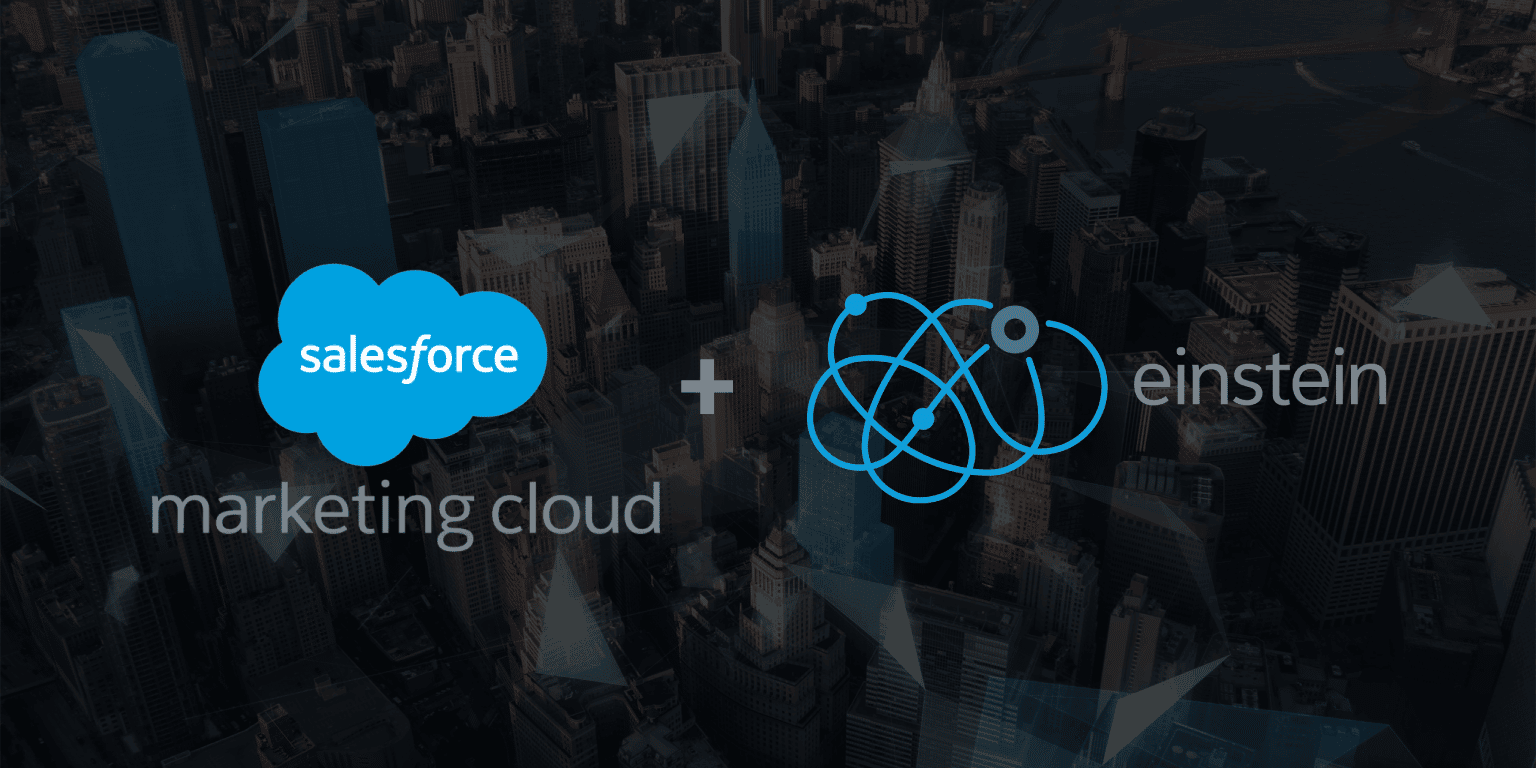While you see large organizations building and integrating artificial intelligence into their platforms, Salesforce and Marketing Cloud have a truly ingenious implementation through their AutoML (Auto Machine Learning) approach. At a high-level, what it means is that Einstein’s implementation doesn’t require a data scientist to build out and test algorithms, nor a technology team to design and deploy the infrastructure needed. Basically, any data you bring into Marketing Cloud is data that’s utilized with Einstein.
Einstein infuses AI into all of the Salesforce and Marketing Cloud apps so that every business user in every role, function, and industry can be assisted right inside of the Salesforce product that they use every day. Einstein enables users to:
- Discover insights that bring new clarity about your company’s customers.
- Predict outcomes so your users can make decisions with confidence.
- Recommend the best actions to make the most out of every engagement.
- Automate tasks so your users can focus on customer success.
In marketing, Einstein helps marketers send the right content to the right customer at the right time on the right channel, increasing customer engagement. This is accomplished by using historical data to anticipate customer expectations, personalize the customer experience, increase campaign performance, and turn insights into actions. And for Commerce, Einstein helps retailers recommend the best product to each customer at the right time, boosting revenue.
Einstein Features in Marketing Cloud
Let’s break down the Einstein capabilities by each of the Marketing Cloud platforms:
Messaging and Journeys
- Send Time Optimization (STO) – helps marketers increase email engagement by determining the best time to send a message to each content so that the message is likely to be opened. Salesforce is currently working to deliver this on mobile activity, too, in an upcoming release.
- Journey Builder’s Send Time Optimization (STO) sends the email to each subscriber at the time when that subscriber is most likely to open the message.
- The Einstein Send Time Optimization application displays analytics that predict future message engagement.
- Recommendations – deliver the next best product, content, or offer to every individual through product and content recommendations for email and web. Every customer interaction is an insight. With every click, download, view, and purchase, customers are providing Einstein data about their preferences and behavior. Einstein’s algorithms combine with your unique business rules to build a user profile of affinities. That can determine the most relevant content and products for each customer in real time.
- Recommendations eCommerce Dimension Package for Audience Builder incorporates ecommerce specific data on purchase, browsing, and search data to fine-tune product recommendations.
- Splits – maximize subscriber engagement and conversions throughout the customer journey. Use the Einstein Split activity in Journey Builder to segment customers into logical customer journeys based on Einstein Engagement Scoring data. Salesforce is currently working to deliver this on mobile activity, too, in an upcoming release. There are five Einstein Split options:
- Persona Split – Engage customers based on their Einstein Engagement Scoring Personas.
- Conversion Split – Engage customers based on their likelihood to make a purchase, download content, or complete a form on your website.
- Email Click Split – Engage customers based on their likelihood to click a link.
- Retention Split – Engage customers based on their likelihood to continue as a subscriber.
- Email Open Split – Engage customers based on their likelihood to open an email.
- Engagement Scoring – assigns one of four personas to each subscriber, based on their likelihood to open an email or click a link in an email. Salesforce is currently working to deliver this on mobile engagement, too, in an upcoming release.
- Loyalists – Subscribers with high open and click engagement.
- Window Shoppers – Subscribers with high open and low click engagement.
- Selective Subscribers – Subscribers with low open and high click engagement.
- Winback/Dormant – Subscribers with low open and click engagement.
- Messaging Insights – alerts you to changes in your marketing performance no matter where you are in the Marketing Cloud. The Einstein notifications badge appears in the header, where it’s constantly accessible to let you know how your email sends and journeys perform. When an anomaly occurs, the notifications badge alerts you.
- Copy Insights – analyzes the text from your email subject lines to uncover language insights. Use these copy insights to craft subject lines that drive stronger email engagement. Using text analytics and natural language processing, Einstein Copy Insights identifies features in your subject line text. Then, Einstein analyzes those features and predicts how they contribute to the email message’s reach and the engagement it sparks.
- Content Selection – send personalized content that is personalized for each customer when they open your messages. You supply Einstein with content assets. When you begin sending, Einstein selects the best asset for each customer’s emails from the assets and customer information you supply. As subscribers open your messages, Einstein analyzes click results to find out which assets spark interest in customers. Using real-time analysis, Einstein finds the assets that prompt customers to click a link in the email. As analysis proves that an asset continually contributes to increased click rates, Einstein selects that asset more frequently while the send proceeds.
- Content Tagging – automatically applies searchable tags to image files in your Marketing Cloud account. You can tell Einstein to add up to 25 tags per image. Einstein tags existing JPG, JPEG, and PNG files that are 10 MB or less. A prefix that you configure is added to each Einstein tag to distinguish them from tags added by users. Einstein analyzes and tags new images once every 24 hours. New images are automatically tagged based on account limits.
- Engagement Frequency – evaluates your email activities and identifies the optimum number of email messages to send. This feature also identifies subscribers who received too many or not enough email messages. You can then create data extensions used to modify the number of email messages they receive. Avoid both a lack of awareness from too few messages and burnout and irritation from too many messages.
Audience Studio (Previously Salesforce DMP)
- Segmentation – quickly gain insights into your audience and automate segment building. Einstein Segmentation surfaces machine-generated personas based on a combination of first-party segments and user attributes, together with third-party data provider attributes. Use these insights and personas to analyze potential audiences and to personalize marketing communication based on interests related to brand features.
- Journey Insights – Einstein analyzes each journey’s email activities to identify if a particular email activity’s performance is atypically strong or weak in an active journey.
- Lookalikes – algorithmically find high value prospects with a selected reach goal. Start with a segment of known contacts, then find prospects that look like customers with machine learning. You can include purchased 2nd party data or exclude 3rd party data to enhance the accuracy of your lookalikes.
Datorama
- Marketing Insights – With Datorama you can connect and unify your marketing data across Marketing Cloud and any other technology. Analyze and report across channels and campaigns and achieve your marketing goals through Einstein’s marketing insights.
Social Studio
- Social Insights – provides sentiment analysis, scores the reach and effectiveness of social media influencers, and automatically detects and sifts out spam sites and posts in social channels, among other services.
- Einstein Vision – detect logos, scenes, food, or objects in socially shared images so you can understand the reach and effectiveness of your brand’s visibility at events and social posts. Cusotmers can refine and filter the scope of posts that are searched.
Pardot
- Behavior Scoring – identifies prospects whose behavior suggests that they are ready to buy, and scores them based on Einstein’s engagement model. After you turn on the feature in Setup, decide where to show scoring data. To get a picture of how Einstein creates your scoring model, set up B2B Marketing Analytics and include the optional Einstein Behavior Scoring dashboard.
- Campaign Insights – learn what factors drive campaign performance to help you optimize campaign assets and find new audiences.
Einstein Availability by Marketing Cloud Edition
Einstein’s capabilities are not available in a basic marketing cloud package. Some features are available in Pro and others can be added to your license. Corporate and Enterprise editions have all of Einstein’s capabilities available.
- Marketing Cloud Pro Edition – Includes Einstein Content Tagging, Einstein Content Selection, and Einstein Recommendations (Email)
- Additionally, a customer can add licenses for Einstein Recommendations (Web), Einstein Engagement Scoring, and Einstein Engagement Frequency.
- Journey Builder – Includes Einstein Send Time Optimization and Einstein Splits if Einstein Engagement Scoring is added.
- Marketing Cloud Corporate Edition – Includes Einstein Content Tagging, Einstein Content Selection, and Einstein Recommendations (Email), Einstein Recommendations (Web), Einstein Engagement Scoring, and Einstein Engagement Frequency.
- Journey Builder – Includes Einstein Send Time Optimization and Einstein Splits.
- Marketing Cloud Enterprise Edition – Includes Einstein Content Tagging, Einstein Content Selection, and Einstein Recommendations (Email), Einstein Recommendations (Web), Einstein Engagement Scoring, and Einstein Engagement Frequency.
- Journey Builder – Includes Einstein Send Time Optimization and Einstein Splits.
- Pardot Advanced Edition (with Salesforce Enterprise, Performance, and Unlimited Editions) – Einstein Behavioral Scoring and Einstein Campaign Insights.
If you’re looking to harness the power of artificial intelligence to improve your marketing results, we can help you.